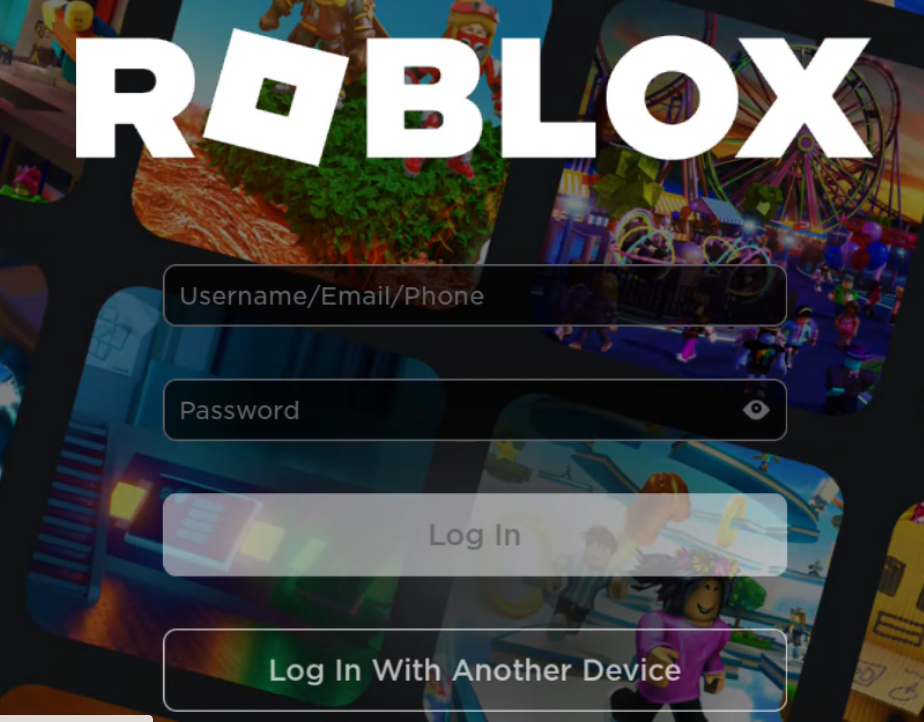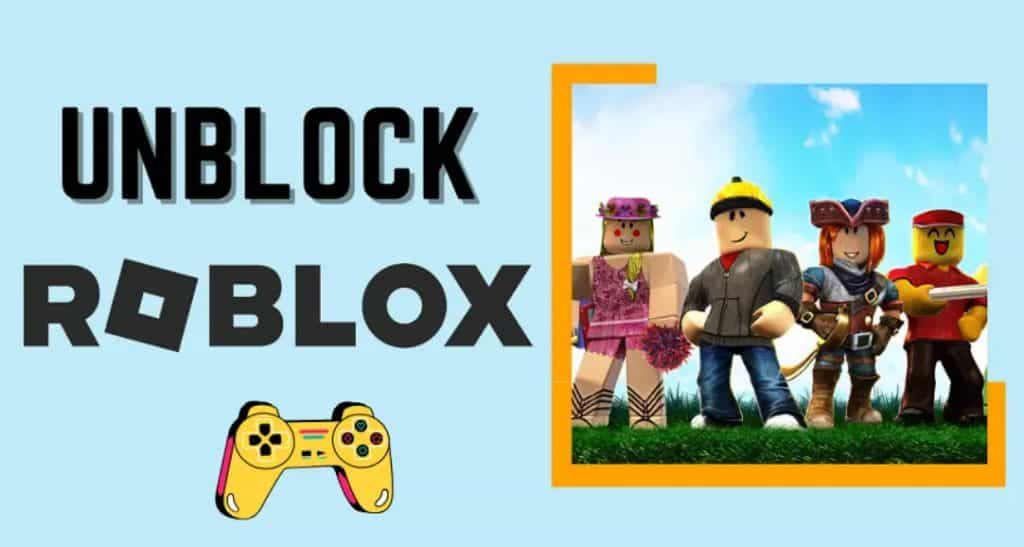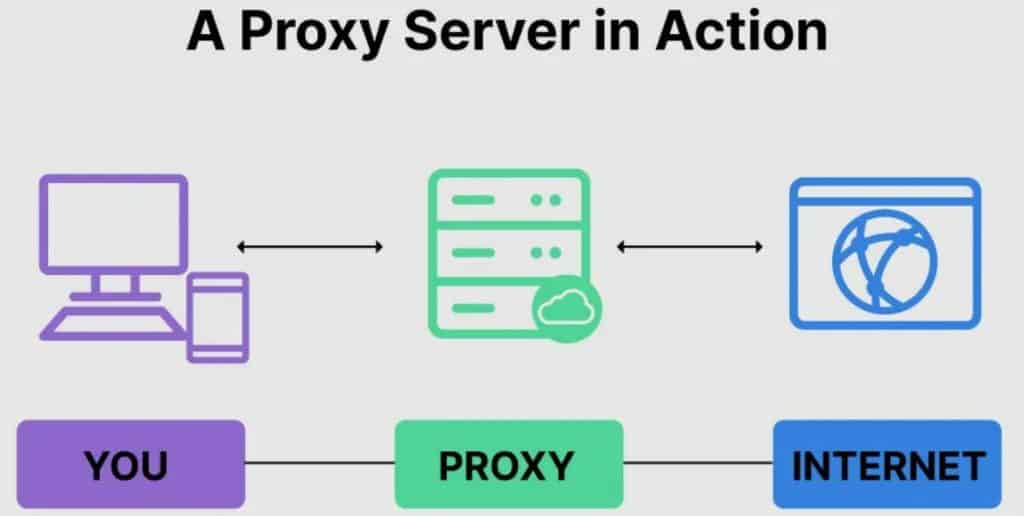The gaming platform Roblox has become highly popular. Many devices can access it; however, some schools restrict it on their network. That makes sense given that students have been observed focusing more on Roblox than academics. Kids who wish to play Roblox at school may find this to be a major disappointment. There are solutions for this, though! On your school Chromebook, you can access Roblox with a little creativity and know-how.
Of course, there are some restrictions on this. First of all, you shouldn’t be doing this. Moreover, it isn’t always effective. You are taking a risk by trying to bypass the protection on your school’s Chromebook. If you’re set on playing Roblox at school, this article is for you. This article will teach you several ways to play Roblox on your school Chromebook. The probability of success varies between these approaches. But before you find anything that works for you, it’s important to try a few different things. Therefore, without further ado, let’s begin!
Play Roblox On A School Chromebook When Blocked
So, installing Roblox on your Chromebook should be your first step. The best method to do this is to get the Roblox app from the Google Play Store. This is to ensure that the Roblox app can function on Chromebooks.
1 Play Roblox On A School Chromebook When Blocked1.1 Install and Run Roblox on Your Chromebook (Requires Play Store Support)1.2 Play Roblox on Chrome OS in the browser (For School Chromebooks)1.3 Unblocking Roblox With A VPN1.4 Use a Proxy server1.5 Use an Unlocking App2 Conclusions
Open the app once you’ve installed it. You should be able to access the website via your Roblox username and password. If not, that’s okay too! Later, we’ll discuss some alternative techniques. You should be able to play any game on Roblox after logging in, just like you would on any other device. Beware that not all games may run smoothly on Chromebooks. This is a result of their poor platform design. However, the majority of games, including Roblox, should run smoothly. Don’t worry if you’re having trouble getting the Roblox app to run. Here are the steps to unlock it :
Install and Run Roblox on Your Chromebook (Requires Play Store Support)
Start by clicking on the cogwheel icon located under the Quick Settings menu to open your Chromebook’s Settings page.If Google Play Store isn’t already enabled, go to the left pane and toggle it on.Then, look for Roblox in the Play Store and instantly download it to your Chromebook. Now all you have to do is open the game from the App Drawer, and Roblox will work smoothly. To open it, you can also use the keyboard’s Search key to search for “Roblox.” The fact that this also supports an external mouse and WASD key controls is its best feature. In my testing, there was a black line problem while playing Roblox on a Chromebook. The effect was reduced on my Chromebook, however, after I enabled GPU acceleration. On your Chromebook, you can try applying the same technique. In addition, since Roblox is an Android application and your Chromebook has an ARM-based processor, it should operate relatively smoothly.
Play Roblox on Chrome OS in the browser (For School Chromebooks)
Thanks to now. gg, a mobile cloud gaming platform, it’s now possible to play Roblox on a school-issued Chromebook. You don’t need to download anything to play any mobile game on a Chromebook, Mac, or PC. You don’t even have to register or make a payment. It simply operates and works quite well in the browser. In light of the above discussion, let’s proceed to learn how to play Roblox on Chromebooks provided by the school in the easiest way possible. Let’s start by exploring the simplest way to play Roblox on Chromebooks provided by the school.
Simply click “Play in browser” after accessing this now.gg link. The game will immediately begin running in the browser. After a brief wait, log into your Roblox account.Play Roblox On A School ChromebookYou have successfully entered your account and are ready to play the scariest Roblox games with your friends. If scary or horror games are not your thing, you may still play online games with friends by browsing the best Roblox characters. As you can see, I have no problems using my Chromebook to play Roblox. It is quite responsive and even supports WASD controls.
Unblocking Roblox With A VPN
To get around the Chromebook security at your school, this is the simplest and most efficient technique. You can change your IP address using a VPN, or virtual private network, program. Your Chromebook’s internet connection utilizes this address to connect to the internet.
You can select the IP address you want to use when using a VPN. Therefore, all you need to do to unblock Roblox is connect to a VPN server in a nation where Roblox is not blocked. There are many different VPNs available; we suggest using a premium service. Free VPNs are usually unstable and slow. However, if you can’t afford a paid one, they’ll do in a pinch. However, how does a VPN work to get beyond the lock? Your Chromebook receives an IP address once you’ve made an internet connection. Your device’s location and identification are verified using this address. This IP address is used by your school to restrict some websites, including Roblox.
On the other hand, your Chromebook receives a new IP address when you connect to a VPN. You can choose your IP address, which can come from anywhere worldwide connect to a VPN. You can choose your IP address, which can come from anywhere worldwide. Thus, you will be able to access the website if you use an IP address from a nation where Roblox is not banned. In essence, your Chromebook will assume it is connecting to the VPN’s unblocked IP. In reality, however, all you’re doing is connecting to the VPN server. From there, you connect to the Roblox website using the VPN. It’s a little bit of a detour, but the strategy works. And it’s the best way to get around the Chromebook security at your school. It’s crucial to remember that not all VPNs will function with the network at your school. Specific VPNs can be banned by some schools. But if you test a few, you must be able to discover one that works.
Use a Proxy server
It almost functions similarly to a VPN, standing between a user and the internet. When a user requests something from the web, the proxy receives the request and sends it to the website. As a result, the user’s I.D. address is hidden during this process, and a new IP address is generated in the proxy’s name. However, since a proxy only works on websites, opening Roblox on your computer will make it function. Roblox cannot be unblocked on other platforms.
Use an Unlocking App
Applications like HotSpot Shield, TunnelBear, and Hola are designed especially to get around web filters. Therefore, one of these programs might be your best option if you’re having trouble getting a VPN to function. Since Hotspot Shield is available for Android, it functions well on Chromebooks. After installing the program, open it and choose a country. Once online, try connecting to any blocked website, including Roblox, to see if it is accessible. These applications function similarly to a VPN. They enable you to visit websites that are usually blocked by changing your IP address. However, they’re much simpler to set up and operate than a VPN. The drawback of using an app is that it’s less reliable than a VPN. They might not always work, and they might be slow. Therefore, a VPN is your best option if you’re looking for a sure way to unblock Roblox.
Conclusions
You have it now! You can play Roblox on your school Chromebook using the methods listed above. Just keep in mind to take precautions and use good judgment when taking any action. The most important thing is to remember to study for your classes. Roblox can be unlocked easily, but it still requires some advanced technologies. Don’t touch your Chromebook if you lack confidence. You do not have to harm it accidentally. And it isn’t worth it to simply play a game. We hope this article was helpful. We hope you found this article useful. Please feel free to ask any questions in the comments section. Also, please let us know if you are aware of any other ways to unblock Roblox. However, if you follow our instructions, you should be able to set up Roblox easily. After then, you can play the game anytime you want, including at school. RELATED GUIDES:
Roblox Promo Codes List Free Robux (2022)How To Turn Off Safe Chat In RobloxNow gg Roblox Login: How to Play Roblox In Web Browserwww roblox com Redeem Card Roblox LoginFree Roblox Hair Code Combos 2023How To Fix Roblox Error Code 279How To Delete Your Roblox Account PC/Mobile
Δ