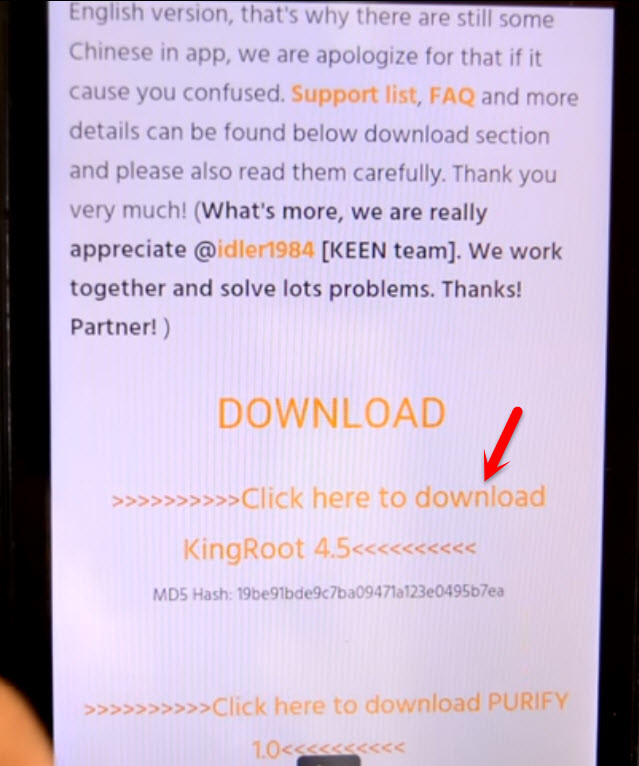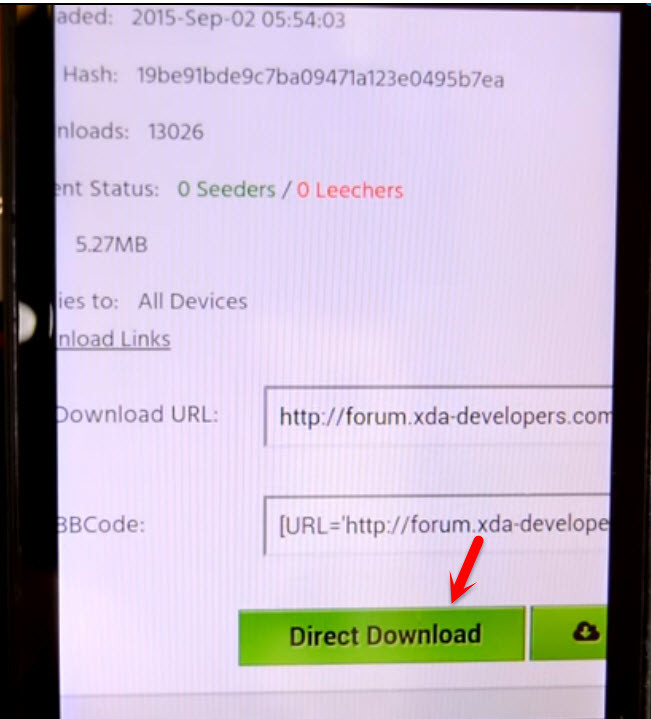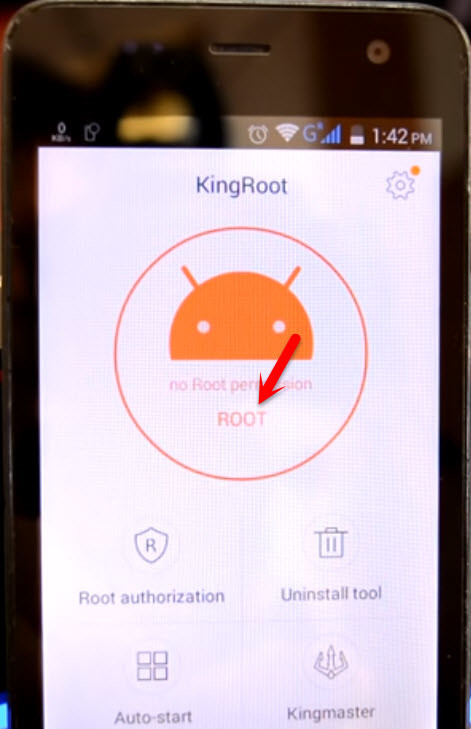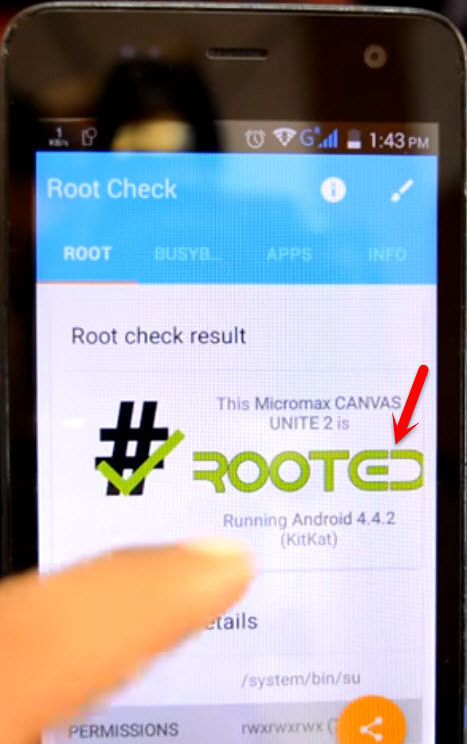What is root?
according to Wikipedia Rooting is the process of allowing users of smartphones, tablets and other devices running the Android mobile operating system to attain privileged control (known as root access) over various Android subsystems. As Android uses the Linux kernel, rooting an Android device gives similar access to administrative (superuser) permissions as on Linux or any other Unix-like operating system such as FreeBSD or OS X. Rooting is often performed with the goal of overcoming limitations that carriers and hardware manufacturers put on some devices. Thus, rooting gives the ability (or permission) to alter or replace system applications and settings, run specialized applications that require administrator-level permissions, or perform other operations that are otherwise inaccessible to a normal Android user. On Android, rooting can also facilitate the complete removal and replacement of the device’s operating system, usually with a more recent release of its current operating system. And now Root has advantages and disadvantages that now we will discuss it.
Advantages of Rooting
Support for themes, allowing everything to be visually changed from the color of the battery icon to the boot animation that appears while the device is booting, and more. Full control of the kernel, which, for example, allows overclocking and underclocking the CPU and GPU. Full application control, including the ability to backup, restore, or batch edit applications, or to remove bloatware that comes pre-installed on many phones. Custom automated system-level processes through the use of third-party applications. Ability to install a custom firmware (also known as a custom ROM) that allows additional levels of control on a rooted device.
Disadvantages of Rooting
Remove Manufacturer warranty Being hacked easily Bricking the device
These some common disadvantages of rooting the device. If you know more then this please share via the comment below this post.
How to Root Android Device?
First what you need is Kingroot app which is free on the Kingroot website. Click on this link to get Kingroot app. KingRoot is an amazing tool for “people” who just want to get root access but don’t want to flash any third party Recovery into their lovely device. It is one of the most famous root tools in China. Once you have downloaded the Kingroot then install it on your device. Note: Before you root your device make sure that USB debugging is enabled with the Unknown resource. Enable these two options from your device settings. Step #1. Download Kingroot. Click on the link “Click here to download Kingroot“. Step #2. Now choose Direct Download. Step #3. Install the app and tap on Root. Step #4. Your device will automatically start rooting the device. It may take around 20 to 3o minutes or more than that. Be relax and set back. Now download the root checker from the play store. You have to check whether the device is rooted successfully or no. Download root checker and install.
Conclusion
Now that you have learned how to root Android Device so share your thoughts about this article and this was helpful or no. Share your idea via comment below this post and thanks for being with us.