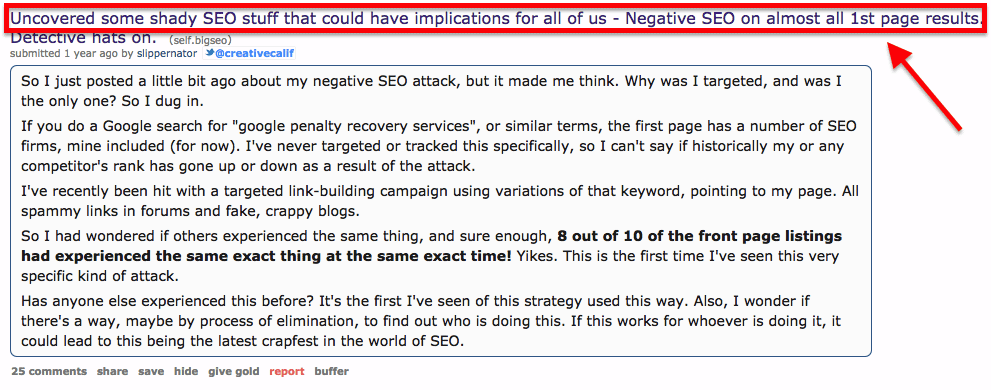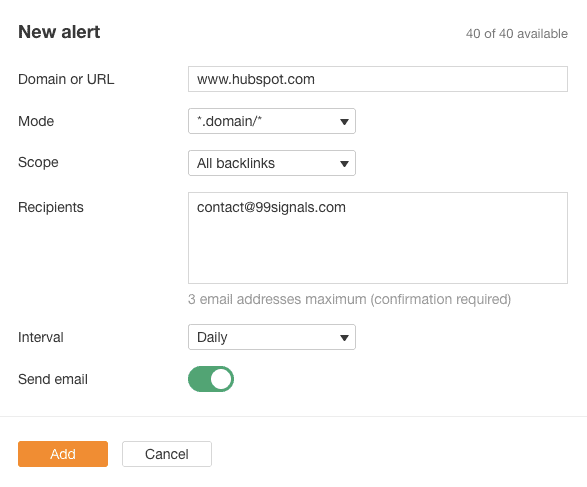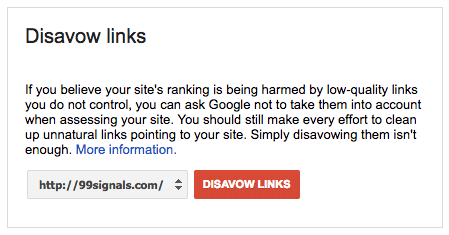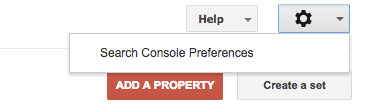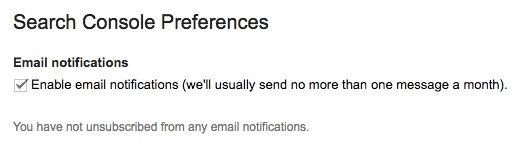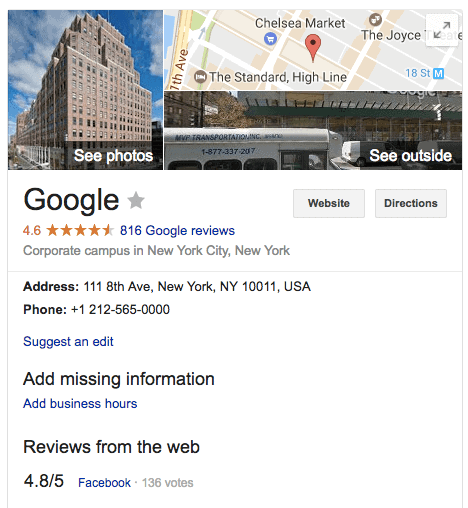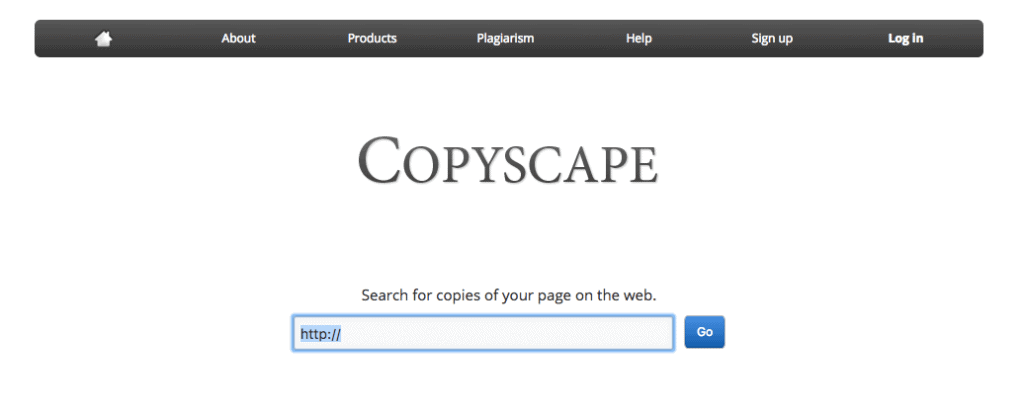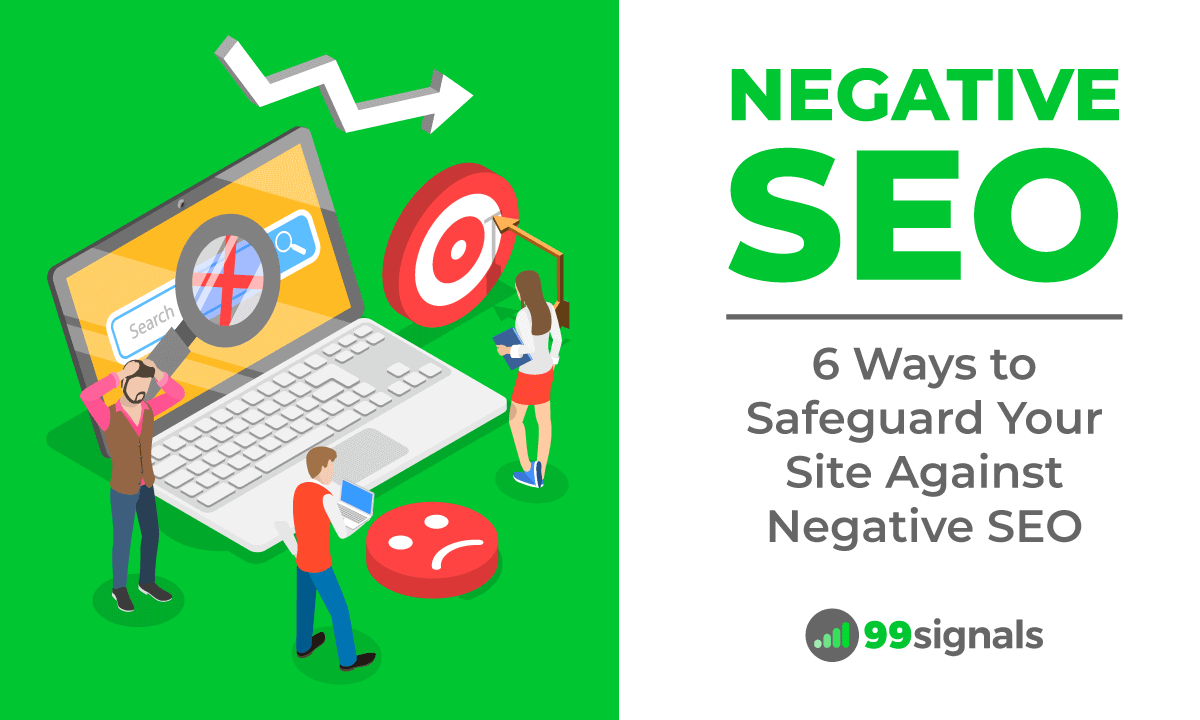Sadly, yes. Negative SEO exists and it has become a legitimate danger. In this article, we’ll help you understand what negative SEO is, how it works, and how you can safeguard your site against potential negative SEO attacks.
What is Negative SEO?
Search Engine Journal defines negative SEO as follows: “Negative SEO is the practice of implementing black hat SEO techniques on another site. Usually, an SEO attack is unleashed by a disgruntled competitor and his or her minions with the goal of reducing that site’s rankings.” The entire SEO landscape has changed significantly in the last 5 years. Ranking in Google’s top 10 search results is not as easy as it once was. Black hat techniques don’t work anymore. In fact, these techniques can damage your site beyond repair. In these circumstances, a new type of SEO has emerged called ‘Negative SEO’. The most common type of negative SEO practice is link-based negative SEO, but there are several other techniques that black hat practitioners can use to reduce your search rankings. Some of these techniques are explained in detail in this article.
Does Negative SEO Work?
The short answer is yes. If you can hurt your own rankings by using black hat SEO techniques, someone could implement these same techniques to cause damage to your site. Here’s a post on Reddit by a user who claims his website was hacked:
There are tons of Black Hat SEO forums which are flooded with stories of people who have succeeded with this technique. Google’s stance on negative SEO is that it is real, but very rare. In fact, there was a time when Google believed there was no way a competitor could harm your site. They even had a page on their site that said the following, “There is nothing a competitor can do to harm your ranking or have your site removed from our index.” This is was prior to 2003 when no amount of spammy links could hurt your rankings on Google. In fact, these were the dark ages of SEO when most of the SEOs practiced black hat techniques to manipulate search rankings. With Penguin algorithm update in 2012, Google started penalizing websites that followed manipulative link building techniques. This is also the time when Google introduced the disavow tool. This allowed site owners to disavow links which they considered were toxic for their site. Here’s a 2012 video of Matt Cutts explaining negative SEO:
Fast forward to today, it is quite possible for a competitor to employ shady SEO tactics to dethrone you from top rankings on Google. If you’re in a fiercely competitive niche, there are chances that you may fall a victim of negative SEO someday. But don’t worry! There are several methods you could use to safeguard your site against potential negative SEO attacks. Below are 6 techniques you can employ to prevent negative SEO.
6 Ways to Safeguard Your Site Against Negative SEO
1. Perform Regular Backlink Audits
The most common negative SEO practice used by spammers is to build low quality links for your site. Performing regular backlink audits is a good way to thwart any potential SEO attacks. Monitoring your site’s backlink profile on a consistent basis is the best way to spot any suspicious new links. To perform backlink audits, use reliable tools such as Ahrefs or Serpstat or any of the link building tools featured in this article. With Ahrefs, you can even set email alerts to get notified when your site gains or loses a backlink. To set up these alerts, login to your Ahrefs account and head over to the ‘Alerts’ tab. Click on ‘New Alert’ and enter your domain, email address, and choose the interval of these alerts. We recommend you use ‘Daily’.
Once you’ve set these alerts, you’ll receive an email from Ahrefs on a daily basis whenever you gain or lose a new backlink. When you a find a link that is suspicious with very low domain rating, it’s time to disavow them so that they don’t hurt your rankings. You can disavow these backlinks using the ‘Disavow links’ tool within Google Search Console.
Select your site and click on ‘Disavow Links’ button. You’ll be prompted to upload a .txt file of the backlinks you’d like to disavow. Here’s a sample of valid .txt file: Upload this file. It will take 2-4 weeks for Google to disavow these links. This is why you need to act fast as soon as you stumble upon a shady backlink for your site.
2. Set up Google Search Console Email Alerts
You can use Google’s very own Search Console to prevent negative SEO attacks. Google sends you email alerts when:
When your site is being infected with malware Your pages are not indexed You get a manual penalty from Google You have server connectivity issues
To do this, connect your website with Google Search Console and head over to Settings » Search Console Preferences:
Enable email notifications. That’s it. You’ll now receive email alerts from Google whenever it finds an issue with your website.
3. Check Site Speed on a Regular Basis
Site speed is now a critical ranking factor. If you notice your site has a high loading time all of a sudden, make sure it’s not because someone is sending thousands of requests per second to your server. If you don’t act fast to stop this, spammers may put down your server. Monitor your site speed once a week using any of the following tools:
Google’s PageSpeed Insights HubSpot’s Website Grader GTMetrix
The services listed above will analyse your site, identify errors and then give you a list of recommendations to fix these errors. Check your site speed on a weekly basis to make sure your website’s performance is optimal.
4. Monitor Google My Business (GMB)
If you’ve registered your business with Google My Business, then you need to keep a close eye on the reviews you get online.
Sometimes spammers will infiltrate your GMB with negative reviews. If you don’t act fast, these reviews can seriously damage your reputation. If you notice fake reviews on your GMB, here’s how you can flag and report them: Follow the same procedure for Facebook reviews as well. These fake reviews can really ruin your brand’s reputation if you don’t act fast.
5. Secure Your Website
Cyber attacks are on the rise. As such, it’s important that you take security of your website seriously and take all measures necessary to prevent spammers and hackers from infiltrating your website. Here are some of the steps you can follow to upgrade your site’s security:
Consider getting an SSL certificate for your website, especially if you’re in the e-commerce business or store other sensitive consumer data. You can check with your web hosting provider for an SSL certificate or get a free SSL certificate from Cloudflare. If you use WordPress, you can install the Google Authenticator Plugin and create a 2-step verification password. Each time you log in to your WordPress website, you will be required to add a code generated by Google Authenticator on your smartphone.
Create backups of your files and database on a regular basis.
6. Check for Duplicate Content
One of the most common negative SEO methods employed by spammers is content duplication. You can check if your website has duplicate pages on the internet using Copyscape. Simply add your website or the body of the article you want to verify and it will show you if your content is being published elsewhere on the web, without your permission.
Conclusion
Negative SEO is real, but there are preventive measures you can take to mitigate the loss. Hope this article helped you in understanding the implications of negative SEO and the steps you need to take in case your site is affected by it. Has your site ever been impacted by negative SEO? What preventive steps would you recommend? Let us know your thoughts in the comments section.
Google E-A-T: How to Create Content That Ranks Higher on Google How to Rank in Google’s Featured Snippets (Position 0 on Google) 10 Technical SEO Tips to Instantly Boost Your Rankings On-Page SEO Guide: 20 Actionable Tips to Boost Your Rankings How to Get High Quality Backlinks (25 Proven Techniques)